- SAP Community
- Products and Technology
- Supply Chain Management
- SCM Q&A
- Selection was already deleted in MSDP_FCST2 but st...
- Subscribe to RSS Feed
- Mark Question as New
- Mark Question as Read
- Bookmark
- Subscribe
- Printer Friendly Page
- Report Inappropriate Content
Selection was already deleted in MSDP_FCST2 but still the Selection ID still exists in ZD_FCST_PROFILES
- Subscribe to RSS Feed
- Mark Question as New
- Mark Question as Read
- Bookmark
- Subscribe
- Printer Friendly Page
- Report Inappropriate Content
on 01-18-2016 8:52 AM
Hello Experts,
I just need a hand on this.
so here's the issue, the selection was already deleted in the Transaction /SAPAPO/MSDP_FCST2, supposedly the selection ID has already been deleted in the transaction ZD_FCST_PROFILES, but upon checking, the selection ID is still present. what possible step do i need to do?
Hope someone can help me on this
- SAP Managed Tags:
- SAP Advanced Planning and Optimization
Accepted Solutions (0)
Answers (5)
Answers (5)
- Mark as New
- Bookmark
- Subscribe
- Subscribe to RSS Feed
- Report Inappropriate Content
ZD_FCST_PROFILES is a custom transaction.
Please ask your developer to debug this transaction to find out the reason.
Thanks,
Tabraiz
You must be a registered user to add a comment. If you've already registered, sign in. Otherwise, register and sign in.
- Mark as New
- Bookmark
- Subscribe
- Subscribe to RSS Feed
- Report Inappropriate Content
Hello Mark,
Execute the consistency check program for Selections /SAPAPO/MCPSH_GEN_SELTAB_CHECK via se38 with the 'remove inconsistencies' option. This should solve your issue. Running consistency checks on MPOS and TS will not repair inconsistencies in underlying selection ID tables.
Do let us know if this works.
Rgds,
PN
You must be a registered user to add a comment. If you've already registered, sign in. Otherwise, register and sign in.
- Mark as New
- Bookmark
- Subscribe
- Subscribe to RSS Feed
- Report Inappropriate Content
Hi Mark;
I did not noticed your reply.. sorry to say that... Please use the below two transaction codes. It will work by any one out of two.
/SAPAPO/TSCONS - Consistency Check for Time Series Network --- Please Select all check boxes
/SAPAPO/OM17 - liveCache Consistency Check --- Select DP Time Series Option and execute in background
Regards;
Arava Santosh
08008423801.
You must be a registered user to add a comment. If you've already registered, sign in. Otherwise, register and sign in.
- Mark as New
- Bookmark
- Subscribe
- Subscribe to RSS Feed
- Report Inappropriate Content
- Mark as New
- Bookmark
- Subscribe
- Subscribe to RSS Feed
- Report Inappropriate Content
- Mark as New
- Bookmark
- Subscribe
- Subscribe to RSS Feed
- Report Inappropriate Content
- Mark as New
- Bookmark
- Subscribe
- Subscribe to RSS Feed
- Report Inappropriate Content
- Mark as New
- Bookmark
- Subscribe
- Subscribe to RSS Feed
- Report Inappropriate Content
- Mark as New
- Bookmark
- Subscribe
- Subscribe to RSS Feed
- Report Inappropriate Content
Hi Mark;
Please follow the below procedure
After creating a table you can test it by maintaining a couple of entries in the table. Follow the below mentioned procedure to maintain entries in the table. But this procedure must be used only in testing or development environment not in production environment.
Display the table in ABAP Dictionary(SE11). Use the menu path Utilities->Table Contents->Create Entries.
Regards;
AravaSantosh
- Mark as New
- Bookmark
- Subscribe
- Subscribe to RSS Feed
- Report Inappropriate Content
Hello,
Transaction ZD_FCST_PROFILES is not known to SAP.
TS consistency check should not be relevant here ...
BR, Ada
You must be a registered user to add a comment. If you've already registered, sign in. Otherwise, register and sign in.
- Mark as New
- Bookmark
- Subscribe
- Subscribe to RSS Feed
- Report Inappropriate Content
Hi;
The same Issue I also faced once. Please Run DP time series in Consistency check with the Livecache
Regards;
AravaSantosh
You must be a registered user to add a comment. If you've already registered, sign in. Otherwise, register and sign in.
- Mark as New
- Bookmark
- Subscribe
- Subscribe to RSS Feed
- Report Inappropriate Content
- Mark as New
- Bookmark
- Subscribe
- Subscribe to RSS Feed
- Report Inappropriate Content
- Mark as New
- Bookmark
- Subscribe
- Subscribe to RSS Feed
- Report Inappropriate Content
- Mark as New
- Bookmark
- Subscribe
- Subscribe to RSS Feed
- Report Inappropriate Content
- Mark as New
- Bookmark
- Subscribe
- Subscribe to RSS Feed
- Report Inappropriate Content
- Mark as New
- Bookmark
- Subscribe
- Subscribe to RSS Feed
- Report Inappropriate Content
- APO Statistical Forecast Profile Assignments in Supply Chain Management Q&A
- GUID issue with ABC/XYZ Classification and Forecast Optimization in Supply Chain Management Q&A
- APO-DP: Assign Forecast profiles in Supply Chain Management Q&A
- How to assign DP forecast assignment to selection id? in Supply Chain Management Q&A
| User | Count |
|---|---|
| 7 | |
| 4 | |
| 3 | |
| 2 | |
| 2 | |
| 1 | |
| 1 | |
| 1 | |
| 1 | |
| 1 |
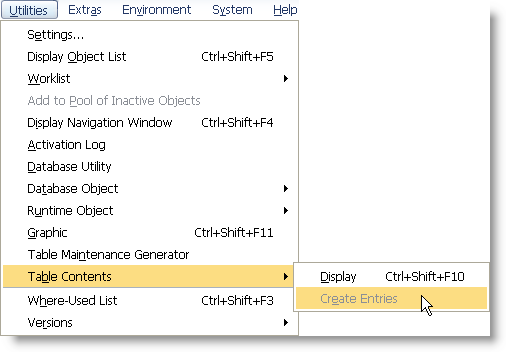
You must be a registered user to add a comment. If you've already registered, sign in. Otherwise, register and sign in.