- SAP Community
- Products and Technology
- Technology
- Technology Q&A
- Display Icon in WebDynpro ALV column
- Subscribe to RSS Feed
- Mark Question as New
- Mark Question as Read
- Bookmark
- Subscribe
- Printer Friendly Page
- Report Inappropriate Content
Display Icon in WebDynpro ALV column
- Subscribe to RSS Feed
- Mark Question as New
- Mark Question as Read
- Bookmark
- Subscribe
- Printer Friendly Page
- Report Inappropriate Content
on 11-11-2014 8:58 AM
Hi experts,
I am trying to display ICON in WebDynpro ALV column by using below code.
data: lr_image TYPE REF TO cl_salv_wd_uie_image,
ls_column TYPE salv_wd_s_column_ref.
CREATE OBJECT lr_image.
lr_image->set_source_fieldname( ls_column-id ).
ls_column-r_column->set_cell_editor( lr_image ).
When the data is fetched this column field fills with the value 3(ICON_LED_GREEN) and 1(ICON_LED_RED).
But it is displayed in the below way.
What is the problem ?
BR,
Eshwar
- SAP Managed Tags:
- UI Web Dynpro ABAP,
- Virtualization
Accepted Solutions (0)
Answers (6)
Answers (6)
- Mark as New
- Bookmark
- Subscribe
- Subscribe to RSS Feed
- Report Inappropriate Content
Hi,
Please do not use 3rd party urls as an answer for discussions, because it can be deleted on the original location.
I have copyed the content out of the page below.
Thanks,
Gabor
Below is a sample Web Dynpro application where traffic lights (green, yellow and red lights) are displayed per row according to custom criteria on an SAP ALV table.
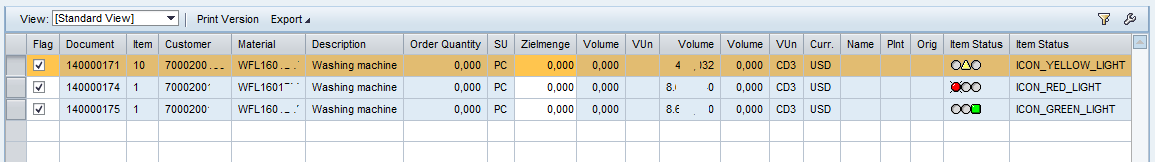
Following are the three different traffic light images and corresponding image names: ICON_YELLOW_LIGHT, ICON_RED_LIGHT, ICON_GREEN_LIGHT
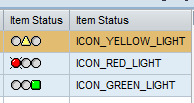
Add a table field or a field to your data structure with data type STRING and field name "TRAFFICLIGHTS".
Below screenshot is showing that the field name is exactly used as TRAFFICLIGHTS. I created a custom data element with data type STRING
![]()
Then in an ABAP program, ABAP programmers can update TRAFFICLIGHTS field to one of the valid traffic light colors (red, green, yellow) according to their custom requirements. Programmers can use a LOOP statement to run the custom function for each for for returning the traffic light field value which represents the web image name.
Following ABAP code is showinghow to configure ALV table display for showing TrafficLights field as a traffic lights image on a SAP Web Dynpro page.
* Instantiate used component ALV
data LO_CMP_USAGE type ref to IF_WD_COMPONENT_USAGE.
LO_CMP_USAGE = WD_THIS->WD_CPUSE_ALV_OPENITEMS( ).
if LO_CMP_USAGE->HAS_ACTIVE_COMPONENT( ) is initial.
LO_CMP_USAGE->CREATE_COMPONENT( ).
endif.
* Get ALV configuration settings using used controller method GET_MODEL.
data LO_INTERFACECONTROLLER type ref to IWCI_SALV_WD_TABLE .
LO_INTERFACECONTROLLER = WD_THIS->WD_CPIFC_ALV_OPENITEMS( ).
data LV_VALUE type ref to CL_SALV_WD_CONFIG_TABLE.
LV_VALUE = LO_INTERFACECONTROLLER->GET_MODEL( ).
*** Get alv columns uisng ALV config class
data : LR_COLUMNS type SALV_WD_T_COLUMN_REF . "this is table type
data : LS_COLUMNS type SALV_WD_S_COLUMN_REF . "declare line type of columns
call method LV_VALUE->IF_SALV_WD_COLUMN_SETTINGS~GET_COLUMNS
receiving
VALUE = LR_COLUMNS. "get columns into a columns table
* Loop through all columns and Insert input field into ALV columns.
loop at LR_COLUMNS into LS_COLUMNS
where ID = 'PROFORMA_ITEM_STATUS'.
* Display traffic lights icon for item status
data LR_IMAGE type ref to CL_SALV_WD_UIE_IMAGE.
create object LR_IMAGE.
LR_IMAGE->SET_SOURCE_FIELDNAME( 'TRAFFICLIGHTS' ).
call method LS_COLUMNS-R_COLUMN->SET_CELL_EDITOR
exporting
VALUE = LR_IMAGE. "Display traffic light images
endloop.
According to your criterias, ABAP developer should set the TrafficLights field value to one of the following predefined values. ICON_GREEN_LIGHT ,
ICON_YELLOW_LIGHT or
ICON_RED_LIGHT
LR_PROFORMA_ITEM->TRAFFICLIGHTS = 'ICON_GREEN_LIGHT'.
LR_PROFORMA_ITEM->TRAFFICLIGHTS = 'ICON_YELLOW_LIGHT'.
LR_PROFORMA_ITEM->TRAFFICLIGHTS = 'ICON_RED_LIGHT'.
To summarize, if you have a field named TRAFFICLIGHTS in your data structure with one of the following constant values ICON_GREEN_LIGHT, ICON_YELLOW_LIGHT or ICON_RED_LIGHT it is possible to display red, green or yellow traffic lights on your ALV table display on SAP Web Dynpro component. The ABAP ALV display should be configured with cell editor set to image for the TRAFFICLIGHTS field. ABAP developers can use the above given sample ABAP codes in their Web Dynpro applications.
You must be a registered user to add a comment. If you've already registered, sign in. Otherwise, register and sign in.
- Mark as New
- Bookmark
- Subscribe
- Subscribe to RSS Feed
- Report Inappropriate Content
Hi,
To display traffic lights in webdynpro ALV table, refer below link
Traffic Lights in SAP Web Dynpro ALV Table
Have you tried POPUP concept in Webdynpro ?. You can display popup window as per your requirement to display material details.
Thanks
KH
You must be a registered user to add a comment. If you've already registered, sign in. Otherwise, register and sign in.
- Mark as New
- Bookmark
- Subscribe
- Subscribe to RSS Feed
- Report Inappropriate Content
Hi Eshwar,
First of all you don't need to have to use cl_salv_wd_uie_image as a cell editor to display an icon. Because other cell-editors are also capable to display icons.
For instance, if you further want to trigger an action, when clicking the icon, you have to use a link_to_action cell editor, but instead to display a text as value you just add an image.
If you are using cl_salv_wd_uie_image use:
- Method SET_SOURCE( path )
- pass the MIME URL to your icon as value. e.g. '/sap/public/bc/icons/s_s_ledg.gif'
- Using this method will display the same icon in all rows of your table
- e.g. lr_...->SET_SOURCE( '/sap/public/bc/icons/s_s_ledg.gif' ).
- pass the MIME URL to your icon as value. e.g. '/sap/public/bc/icons/s_s_ledg.gif'
- or method SET_SOURCE_FIELDNAME( fieldname )
- Use this method if you want to have different icon in each row
- you have to add a new column to your table (e.g. name it ICON_PATH of type string) in which you add the MIME URL path for each row. (In field ICON_PATH you have to write the path of your icon for the specific row)
- call lr_...->SET_SOURCE_FIELDNAME( 'ICON_PATH' )
Similar methods for other cell-editors like cl_salv_wd_uie_link_to_action are called:
SET_IMAGE_SOURCE( path) and SET_IMAGE_SOURCE_FIELDNAME( fieldname ).
Tip: Always check the classes you are using.
Regards
ismail
You must be a registered user to add a comment. If you've already registered, sign in. Otherwise, register and sign in.
- Mark as New
- Bookmark
- Subscribe
- Subscribe to RSS Feed
- Report Inappropriate Content
hi sir,
for me this requirement is urgent,
i am displaying material details using alv.
now i have to add window icon for the matnr (material no ) column when i click on window icon for this column the material details should be open in new window.
so please suggest me how to add the window icon to material no column.
Thanks,
- Mark as New
- Bookmark
- Subscribe
- Subscribe to RSS Feed
- Report Inappropriate Content
There are standard demo programs which do this. Have a look for example at webdynpro program salv_wd_demo_extended.
You must be a registered user to add a comment. If you've already registered, sign in. Otherwise, register and sign in.
- Mark as New
- Bookmark
- Subscribe
- Subscribe to RSS Feed
- Report Inappropriate Content
It means that the value you are passing ist not correct! Try to set the string "ICON_LED_GREEN" into this field
You must be a registered user to add a comment. If you've already registered, sign in. Otherwise, register and sign in.
- Mark as New
- Bookmark
- Subscribe
- Subscribe to RSS Feed
- Report Inappropriate Content
- Mark as New
- Bookmark
- Subscribe
- Subscribe to RSS Feed
- Report Inappropriate Content
- Mark as New
- Bookmark
- Subscribe
- Subscribe to RSS Feed
- Report Inappropriate Content
Hi,
Can you check whether the specific field is set as read only?
You must be a registered user to add a comment. If you've already registered, sign in. Otherwise, register and sign in.
- Mark as New
- Bookmark
- Subscribe
- Subscribe to RSS Feed
- Report Inappropriate Content
- Checking HANA Cloud Vector Engine performances in Technology Blogs by SAP
- Python RAG sample for beginners using SAP HANA Cloud and SAP AI Core in Technology Blogs by SAP
- I have data like Date, Net, Gross. I want to derive values by Week Range text as dimension in Technology Q&A
- Fiori Elements App - With Intent Based Navigation doesn't get rendered in Technology Q&A
- Webdynpro 500 Error:Node COMPONENTCONTROLLER HUIPIAO Specified in the Mapping Is Unknown in Technology Q&A
| User | Count |
|---|---|
| 84 | |
| 10 | |
| 10 | |
| 10 | |
| 7 | |
| 6 | |
| 6 | |
| 5 | |
| 4 | |
| 4 |
You must be a registered user to add a comment. If you've already registered, sign in. Otherwise, register and sign in.