- SAP Community
- Products and Technology
- Technology
- Technology Q&A
- QW3K900246 and D89K901617 do not match the compone...
- Subscribe to RSS Feed
- Mark Question as New
- Mark Question as Read
- Bookmark
- Subscribe
- Printer Friendly Page
- Report Inappropriate Content
QW3K900246 and D89K901617 do not match the component version
- Subscribe to RSS Feed
- Mark Question as New
- Mark Question as Read
- Bookmark
- Subscribe
- Printer Friendly Page
- Report Inappropriate Content
on 04-30-2013 12:05 AM
Hi Experts ,
I am installing Opentext VIM 7.0 on ECC 6 with EHP6 system , while importing the vendor ( opentext ) supplied transports QW3K900246 and D89K901617, it says do not match the component version, I have the option "Ignore Invalid Component Version" to import the transports.
Just wondering cause of this problem and is it recommended to import with Ignore Invalid Component Version
here is the further information
2 of 2 requests do not match the component version of the
target system
Message no. XT216
Diagnosis
The versions of the software components in the source and
target systems for 2 transport requests do not match. At the time of export,
the release or the SP level 40 software components
(AIN,AOFTOOLS,CPRXRPM,EA-APPL,EA-DFPS,EA-FINSERV,..) were different in the
export system, when compared with the target system.
System Response
The import was not executed.
Procedure
If the software components in the target system have a lower
Support Package Level, you need to implement the relevant Support Packages in
the target system before importing the transport requests. If the release is
different in the target system, you need to perform an upgrade before importing
the transport requests.
If the software components in the target system have a
higher Support Package Level or a higher release, it might not be possible to
import the affected transport requests into this target system.
If it is not possible to bring the target system to the
Support Package level or release of the source system, you need to decide in
each individual case whether or not to import the requests. If you want to
import the transport requests anyway, you can repeat the import with the option
"Ignore Invalid Component Version". However, depending on the content
of the transport requests, this could lead to errors during the import.
Some of the screen shots
- SAP Managed Tags:
- NW AS Java Administrator (NWA)
Accepted Solutions (0)
Answers (3)
Answers (3)
- Mark as New
- Bookmark
- Subscribe
- Subscribe to RSS Feed
- Report Inappropriate Content
Hello Abu,
Pleas check the below one similar to your case:
STMS: Requests do not match the component version of target system
Symptom
The versions of the software components in the source and target systems for 1 transport requests do not match. At the time of the export, the release or SP level of 1 software components (ST-PI) were different in the export system from those in the target system.
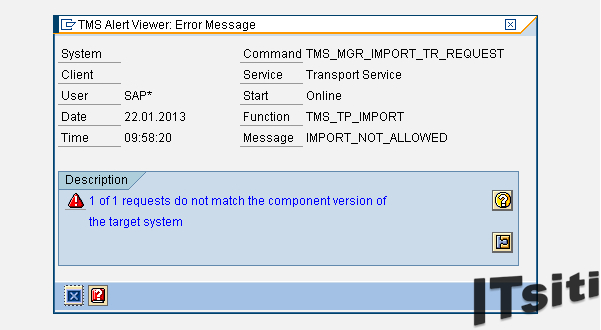
Solution
1. Click on the details to find out which component that having the different version.
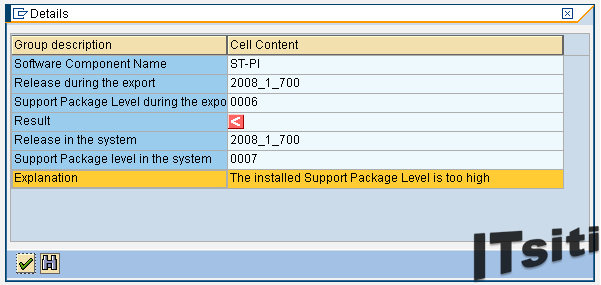
The versions of the software components in the source and target systems for 1 transport requests do not match. At the time of the export, the release or SP level of 1 software components (ST-PI) were different in the export system from those in the target system.
2. To ignore this message & proceed with the client export (for my case), you’ll need to login to the SAP system that is maintained as the domain controller system. Execute transaction code STMS. Go to Overview > Systems. Double click on the affected system SID. Under the Transport Tool tab, add the following entries. Save and distribute the configuration.
SP_TRANS_SYNC = OFF ( By default it will be on)
Note
SAP Note 1577714
SAP Note 1581638.
But as renjith recommended you should be well aware of the impact on target system.
regards
Alen
You must be a registered user to add a comment. If you've already registered, sign in. Otherwise, register and sign in.
- Mark as New
- Bookmark
- Subscribe
- Subscribe to RSS Feed
- Report Inappropriate Content
Hi Abu,
Please do not use option ignore invalid component version unless you are sure there is no impact. Are these transports created in external systems? it is always better to check with ABAP team the objects involved in transports and if they confirm that the transports are not affecting any functions you can import.
Thanks,
Ranjith
You must be a registered user to add a comment. If you've already registered, sign in. Otherwise, register and sign in.
- Mark as New
- Bookmark
- Subscribe
- Subscribe to RSS Feed
- Report Inappropriate Content
Hi ,
During transport in the pop windows where you specify options for transport select
"'Ignore invalid Component version'. checkbox .
Transport will go ahead with this option.
Hope this helps.
Regards,
Deepak Kori
You must be a registered user to add a comment. If you've already registered, sign in. Otherwise, register and sign in.
| User | Count |
|---|---|
| 86 | |
| 10 | |
| 10 | |
| 9 | |
| 6 | |
| 6 | |
| 6 | |
| 5 | |
| 4 | |
| 3 |
You must be a registered user to add a comment. If you've already registered, sign in. Otherwise, register and sign in.