- SAP Community
- Products and Technology
- Technology
- Technology Q&A
- Cannot add R/3 system details in NWDS CE 7.3
- Subscribe to RSS Feed
- Mark Question as New
- Mark Question as Read
- Bookmark
- Subscribe
- Printer Friendly Page
- Report Inappropriate Content
Cannot add R/3 system details in NWDS CE 7.3
- Subscribe to RSS Feed
- Mark Question as New
- Mark Question as Read
- Bookmark
- Subscribe
- Printer Friendly Page
- Report Inappropriate Content
on 10-12-2012 7:02 AM
Hi All,
I have SAP NetWeaver 7.3 SP00 PAT0000 installed in my system. and jdk1.6.0_18.
OS is Windows 7 Professional SP1
While trying to import a model, i have to add R/3 system details(Windows-->Preferences-->Destination Configurations--> R/3 Configuration).
When i click on add button, it is not giving a pop up screen which will take the details, which inturn stops me from importing a model.
please help.
thanks,
Teena
- SAP Managed Tags:
- UI Web Dynpro Java,
- Virtualization
Accepted Solutions (1)
Accepted Solutions (1)
- Mark as New
- Bookmark
- Subscribe
- Subscribe to RSS Feed
- Report Inappropriate Content
Hi All,
I uninstalled JDK 1.4 and 1.6 i previously had in my system and installed SAP JVM 6.
Now the issue is solved.
thanks,
Teena
You must be a registered user to add a comment. If you've already registered, sign in. Otherwise, register and sign in.
Answers (4)
Answers (4)
- Mark as New
- Bookmark
- Subscribe
- Subscribe to RSS Feed
- Report Inappropriate Content
I am facing the same issue not able to add R/3 configuration. Popup doesnt appear and fails with error. I tried all suggestions given above but none works. Mine NWDS 7.3 EHP1 version. My system has windows 7 64 bit. Any help please.
Thanks
Anu
You must be a registered user to add a comment. If you've already registered, sign in. Otherwise, register and sign in.
- Mark as New
- Bookmark
- Subscribe
- Subscribe to RSS Feed
- Report Inappropriate Content
Hi Teena
adding some line script in file SapNetweaverDeveloperStudio.ini .as shown below .
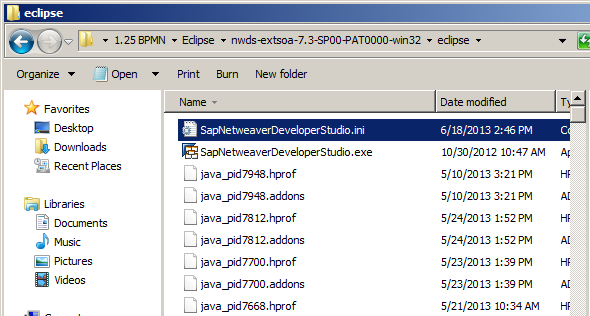
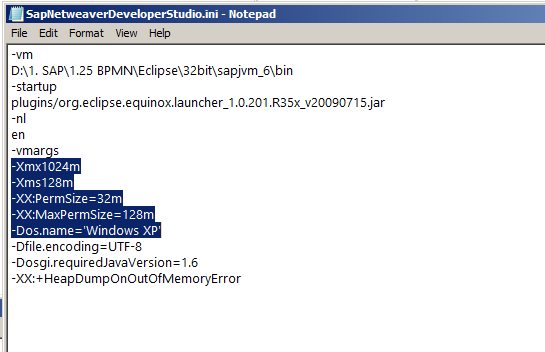
Here some line script to be added:
-Xmx512m
-Xms128m
-XX:PermSize=32m
-XX:MaxPermSize=128m
-Dos.name=’Windows XP'
Then restart the NWDS this will solve the problem
Regards
V.S.R.K.PRASAD
You must be a registered user to add a comment. If you've already registered, sign in. Otherwise, register and sign in.
- Mark as New
- Bookmark
- Subscribe
- Subscribe to RSS Feed
- Report Inappropriate Content
- Mark as New
- Bookmark
- Subscribe
- Subscribe to RSS Feed
- Report Inappropriate Content
Hi Teea,
Like Sadeep said , stable version of NWDS are mostly versions above SP7 , the most stable version is above SP16.
So check what is your server SP level and then accordingly download the necessary NWDS version.
Thumb rule is NWDS SP version < = your server SP version.
Ashish
You must be a registered user to add a comment. If you've already registered, sign in. Otherwise, register and sign in.
- Mark as New
- Bookmark
- Subscribe
- Subscribe to RSS Feed
- Report Inappropriate Content
Try closing nwds and all process related to nwds and then restarting it again, because this is the standard way of adding r3 details.
You must be a registered user to add a comment. If you've already registered, sign in. Otherwise, register and sign in.
- Mark as New
- Bookmark
- Subscribe
- Subscribe to RSS Feed
- Report Inappropriate Content
- Mark as New
- Bookmark
- Subscribe
- Subscribe to RSS Feed
- Report Inappropriate Content
Hi Teena,
Windows 7 have an xp compatibility mode thru which you can give a try or try adding below lines in SapNetweaverDeveloperStudio.INI file in the eclipse directory of NWDS.
-Dos.Name=Windows XP
-Dos.Version=5.1
Pls look into this thread for more details - http://scn.sap.com/thread/1505825
Regards,
Sen
- Mark as New
- Bookmark
- Subscribe
- Subscribe to RSS Feed
- Report Inappropriate Content
- How to execute/fire onPost when user press enter on FeedInput element of SAP UI5? in Technology Q&A
- ABAP Cloud Developer Trial 2022 Available Now in Technology Blogs by SAP
- SAP Solution Manager System Availability Reports in Technology Q&A
- Hack2Build on Business AI – Highlighted Use Cases in Technology Blogs by SAP
- SAP Partners unleash Business AI potential at global Hack2Build in Technology Blogs by SAP
| User | Count |
|---|---|
| 93 | |
| 10 | |
| 10 | |
| 9 | |
| 9 | |
| 7 | |
| 6 | |
| 5 | |
| 5 | |
| 4 |
You must be a registered user to add a comment. If you've already registered, sign in. Otherwise, register and sign in.